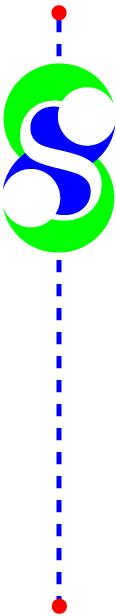


Another version of the logo:

Creating the "stars" in Photoshop
- choose gradient tool
- set from white to black
- set mode as "lighten"
- set as radial
- make some intersecting balls
- go to menuitem "levels" (command-M)
- nip off the top most values of red and green to zero using the pencil tool
- in the green channel, convert from pencil to spline and grab the last handle on the curve
- exit levels
- what you should see is yellow balls with bright orange and red in the middle
- invert the picture
- now you have your stars
- Colonna MT, Bold, 100 point, anti-aliased, spacing -5
- make it as a selection layer
- make new paint layer
- select and fill with white
- deselect
- Gaussian blur: radius 4.2 (or so)
- select and delete.